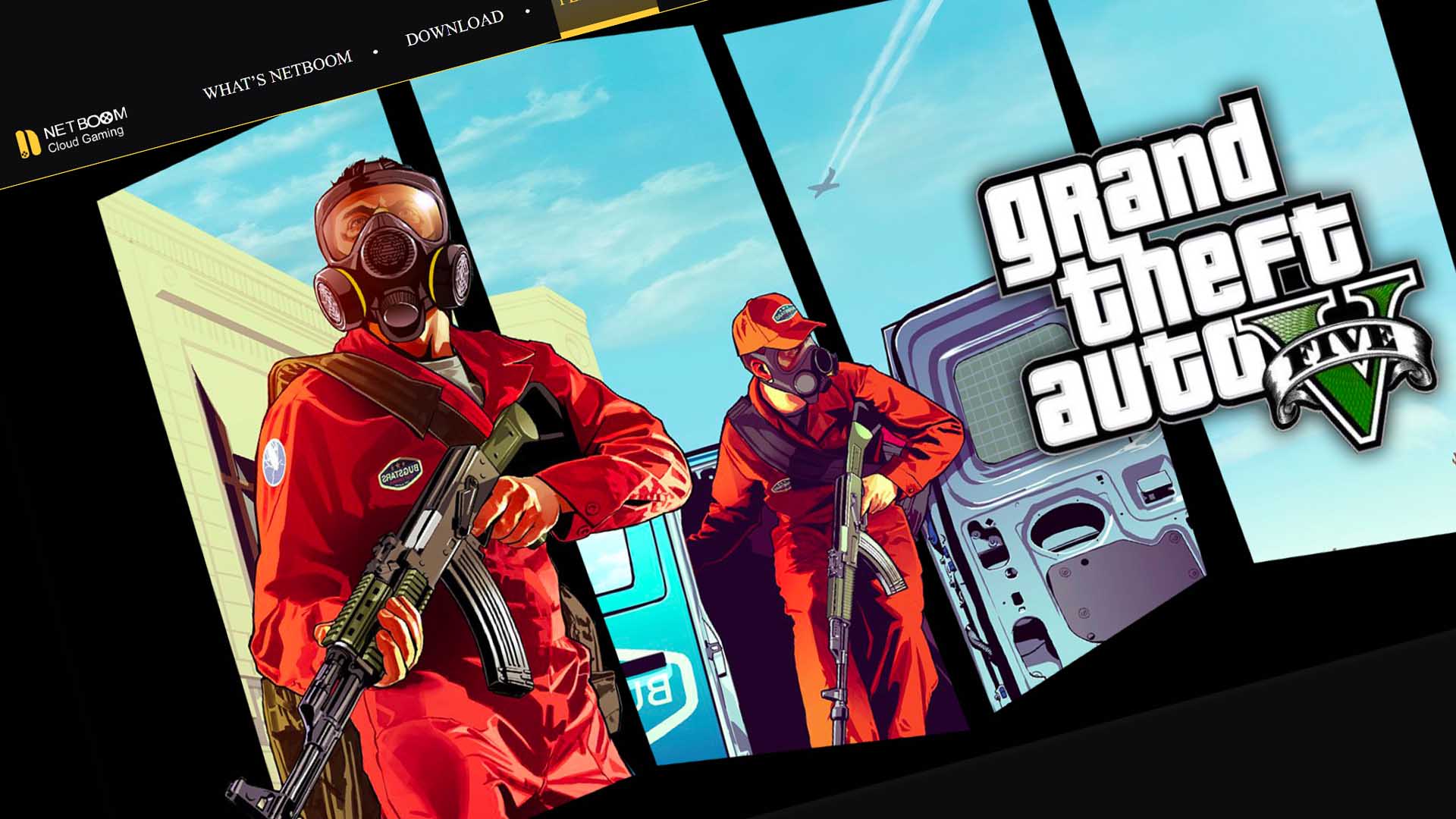Netboom is a cloud gaming platform that is based in Singapore. We consider NetBoom an Own It, Play Pickup n’ Play Cloud Gaming platform which means you have to own the games to play them on this service. I say this with a caveat though. They have many games that you can play without having to own them.
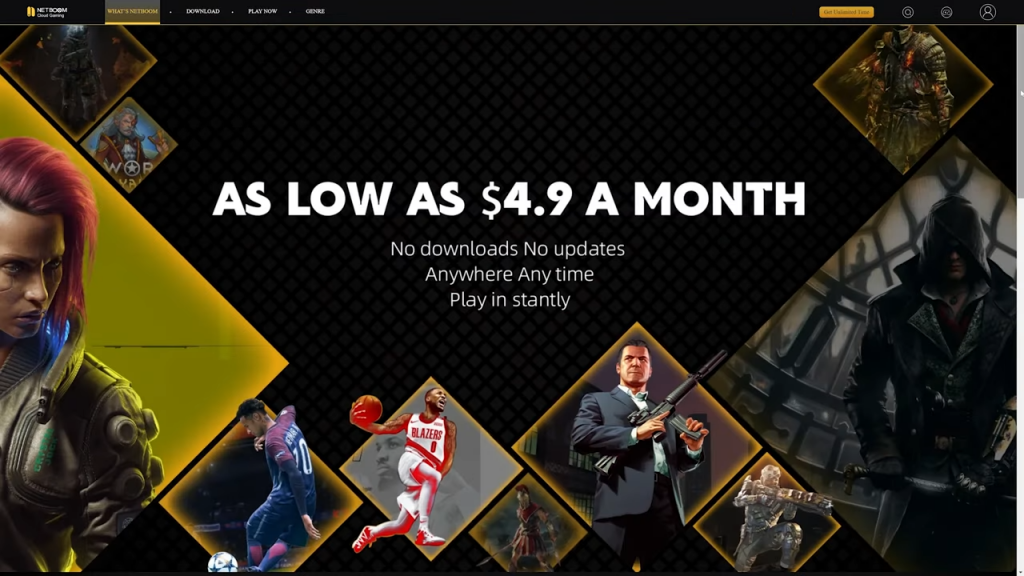
The service started in 2019 sporting no downloads or updates. Let’s get started with NetBoom on the desktop.
Platform Overview
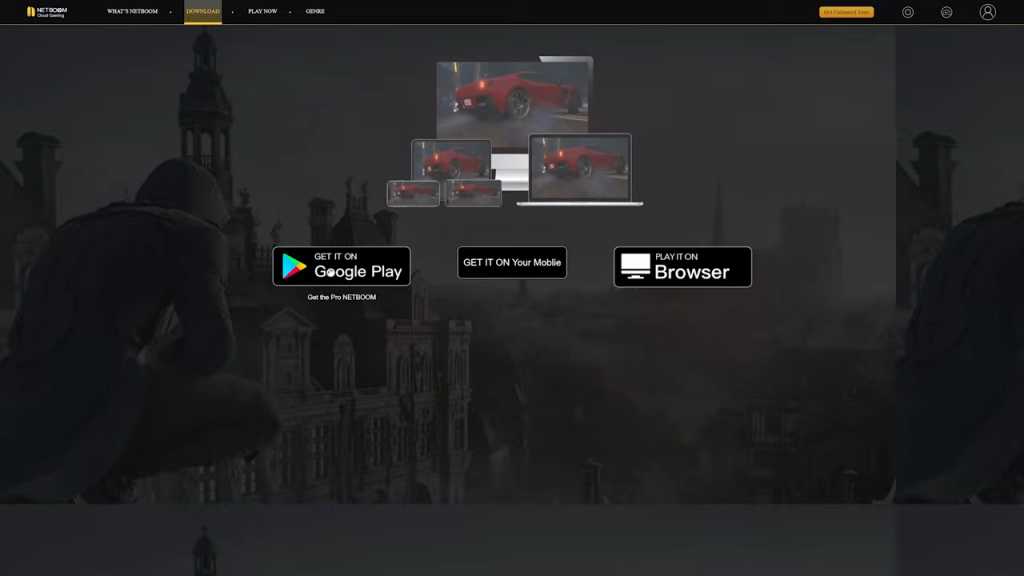
Netboom has several ways to play on the platform. It does have an Android app and a way to play on iPhone through a mobile browser link. But we’ll use the desktop to play NetBoom games.
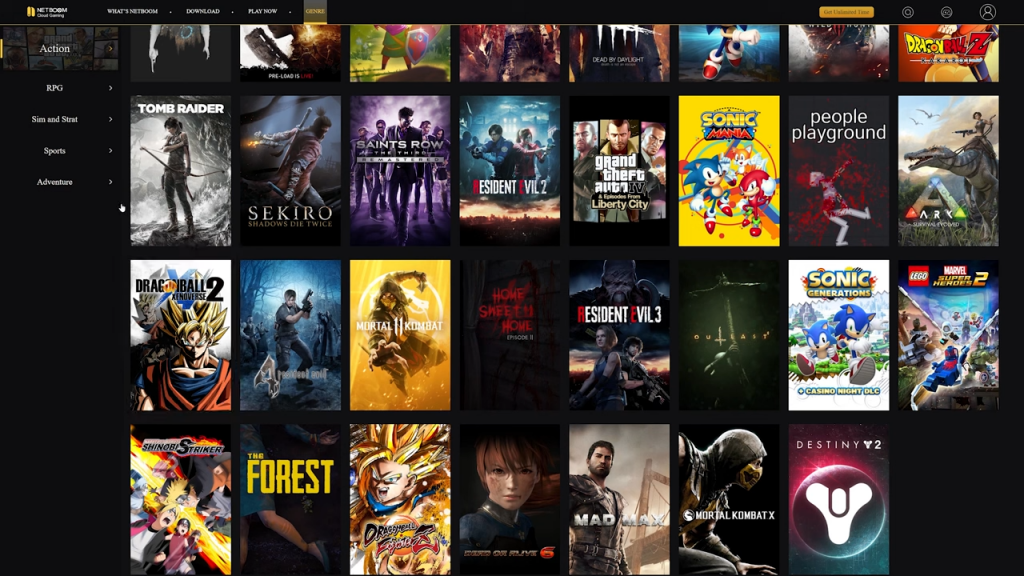
They have their game list broken down into categories for you to choose. If you click on one of the games, you will notice that some of them will allow you to use the Shared account for access or your Steam account if you own the game on Steam. You will notice on other games that they offer game on Single-play mode. This means you don’t need a login to play and will have immediate access.
NetBoom Subscription
To get started playing on desktop, they require you to login using a Google account. If you don’t have a Google account, feel free to signup for one for free.
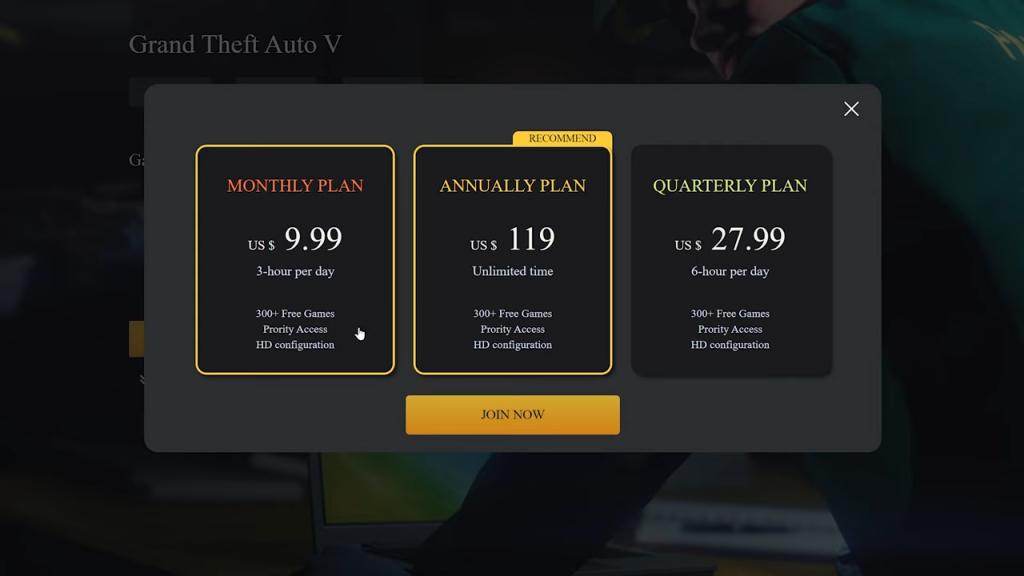
Then Netboom will want you to purchase a subscription. They have three subscription options to choose from – Monthly, Annually, and Quarterly plans. Choose your subscription duration and then they will want you to play by the Stripe payment method using either credit card or Google Pay.
Playing Games on Netboom
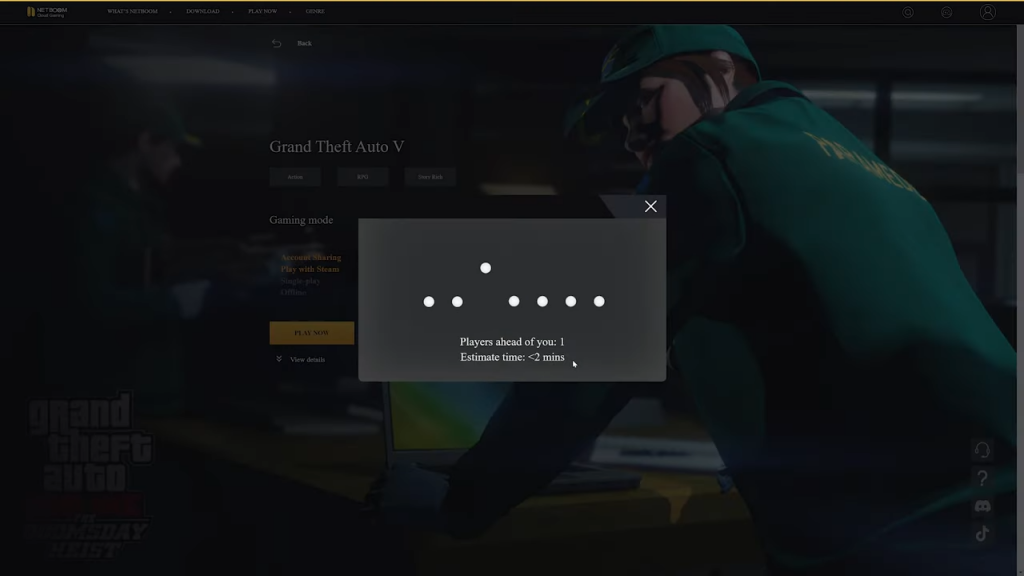
Pick a game you want to play and click the “Play” button. NetBoom can be played with a controller or mouse and keyboard. Netboom does have a queue they will put you in to get access to a server to play your game.
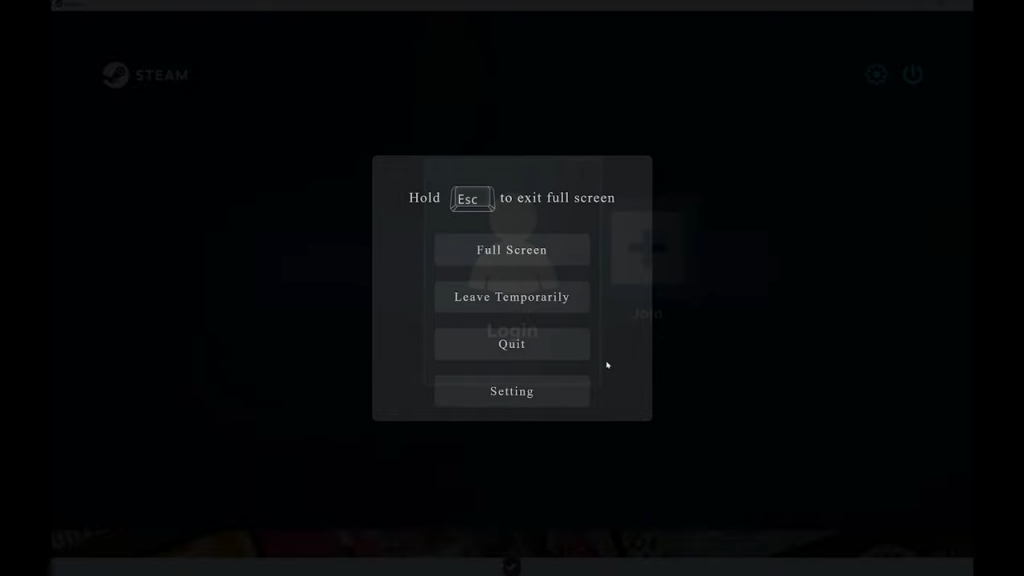
Once your game is loaded, an options menu will appear. The Full Screen option will start your game. Leave Temporarily will minimize the game. Quit will quit the game and connection fully. Settings will give you picture resolution options and a network monitoring option which will show up in the top left corner. Hit “Full Screen” to continue you game and hold down Escape to get the menu back.
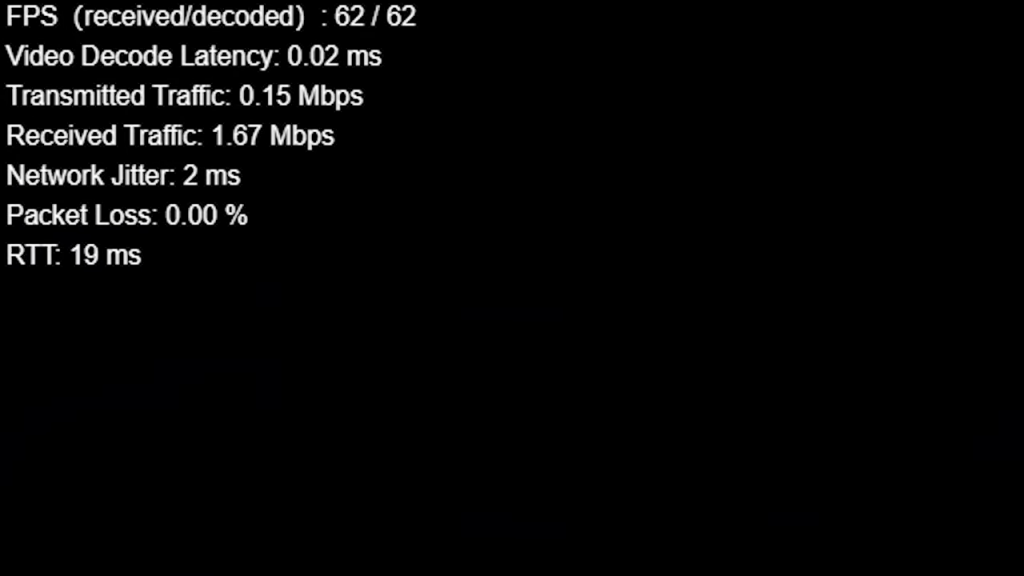
Quiting your game
Play your game as you would normally. Once you are finished playing, make sure your game is saved and use the “Quit” option on the menu when ready to quit.
This will close your session and back you out to the NetBoom site where you can choose another game to play or close the website altogether.
Overview
Overall, NetBoom has a fast method for playing some of the latest games that you own or can borrow through the cloud through a subscription. Be sure to have at least a 15 mbps internet connection and you should be good to go.