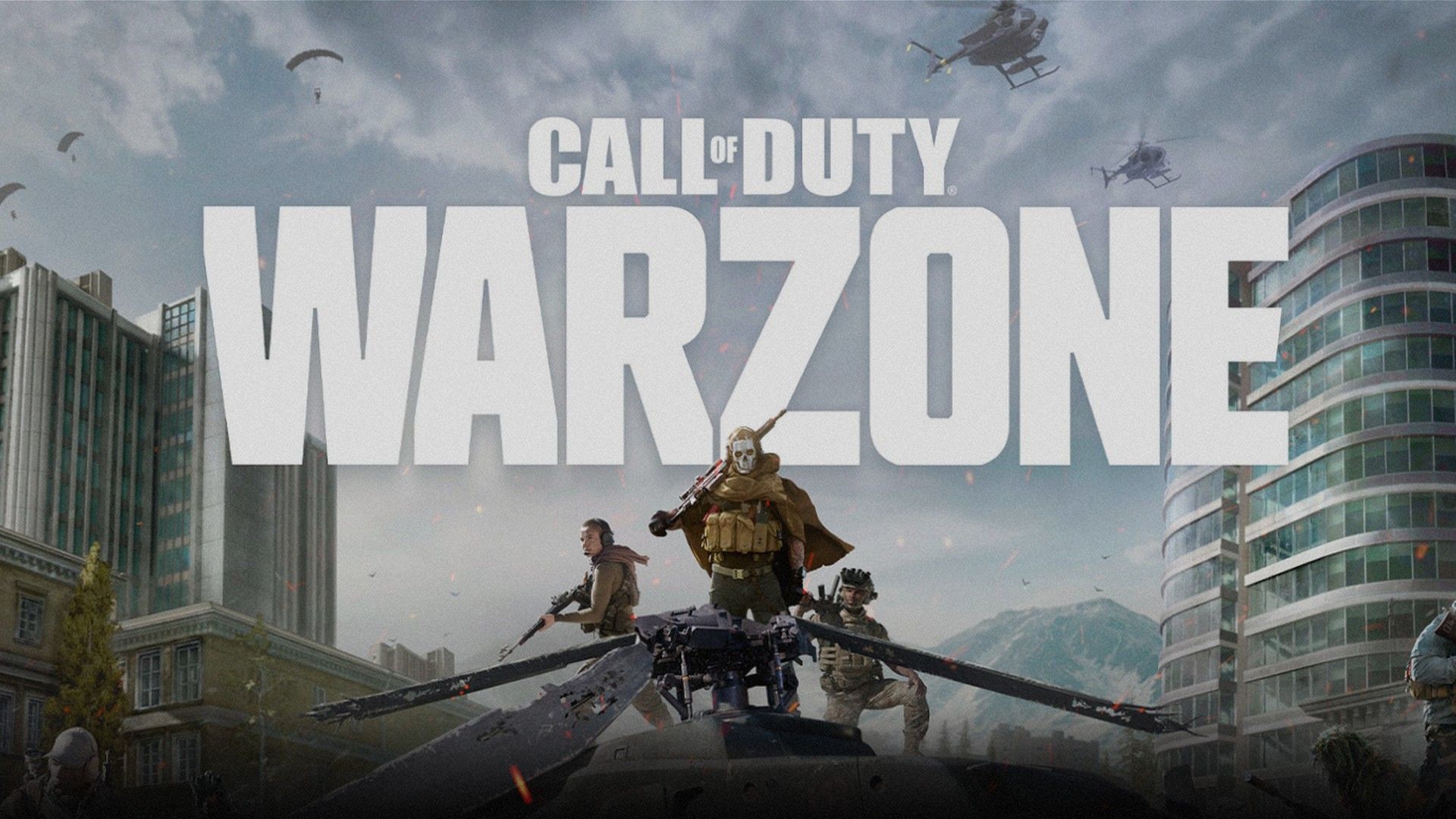Call of Duty Modern Warfare and the Battle Royale counterpart Warzone has swept the FPS gaming community by storm. The Modern Warfare engine single-handedly changed Call of Duty forever. Warzone is free and reportedly makes over $5 million a day.
The popularity of these games is staggering but, not everyone has the means to play the game well on good PC hardware since prices are increasing and product is scarce. This is where cloud gaming comes in. It is possible to use cloud gaming platforms to play any Call of Duty title.
The question is, which cloud gaming platform is the best for you and worth your time and money so you can play your best? We have a list of all the platforms we tested Modern Warfare and Warzone on. Let’s dive in.
- Modern Warfare & Warzone on Shadow
- Modern Warfare Install & Size
- Starting Modern Warfare & Warzone in Shadow
- Modern Warfare Graphics on Shadow
- Modern Warfare Multiplayer on Shadow
- Shadow Input Lag on Modern Warfare
- Multiplayer Problems
- Warzone on Shadow
- Modern Warfare on Boosteroid
- Warzone on Boosteroid
- Modern Warfare & Warzone on AirGPU
- Modern Warfare & Warzone on Paperspace
- Downloading Modern Warfare
- Modern Warfare Graphics on Paperspace A4000 Tier
- Multiplayer on Paperspace
- Warzone on Paperspace
- Modern Warfare & Warzone on Loudplay
- Modern Warfare & Warzone on Playkey.me
Modern Warfare & Warzone on Shadow
Shadow is probably the most popular cloud gaming PC rental platform that you can install whatever you want including Modern Warfare and Warzone. Can you play well on the platform?
Modern Warfare Install & Size
Since the last year, the whole Call of Duty package has increased over 200 GB. Thankfully it is now possible to add hard drive space in increments of 256 GBs. Check out that post for more info on that.
For storage and time saving purposes, I’m only going to install the base package and multiplayer. This comes to 137 GBs which will save space, which is something that wasn’t available previously. Install took about 35-40 minutes at a download rate of 40-90 mbps. This could differ depending on the time of day and how busy servers are for you.
Starting Modern Warfare & Warzone in Shadow
When you start the game, of course you’ll have to suffer through the installation of the shaders. What’s Call of Duty these days without shaders? A well optimized game you say?
Yea, it took 12 minutes to install the shaders. So after the download, the game restart, and of course the shaders, you are looking at least an hour to get this game going. Thankfully Shadow isn’t one of those services that charge you by the hour or else I’d really be pissed.
Modern Warfare Graphics on Shadow
Now let’s take a look at the graphics. Shadow hasn’t updated their hardware so we are still using the Quadro P5000. This is a Pascal generation workstation GPU so no ray-tracing or DLSS capabilities here.

I am initially running this in 4K to see how well it holds up. I have a low to medium configuration but I still have only about 30 FPS. I will drop this down to 1440p and give this a go instead. I get 60 FPS so I’ll run with this.
Modern Warfare Multiplayer on Shadow
Can you perform well on Shadow? Yes. I’m in Ohio and my Shadow is New York City. I get just under 20 ms of latency from this distance. Response time is pretty stellar. If you are still having issues with dealing with latency, I recommend reducing your controller deadzones down to .05 to maximize controller response times.
If you think you can’t be competitive or do damage in multiplayer matches because you’re on a cloud gaming platform, you are dead wrong. I managed to get top marks on many of my matches. 20 ms of latency is plenty of time to do well in this game.
Shadow Input Lag on Modern Warfare
Multiplayer Problems
I did start having several issues in some of my later games. The game would start to skip on me in larger maps or with larger player counts. This got real annoying real fast. It especially happened on Ground War. The stuttering almost caused me to quit the game.
Be aware if play larger maps, you might get similar results. Hopefully you don’t. It could have been just a fluke or a bad time to be playing on Shadow but this happened more times than I liked.
Warzone on Shadow
We made several Warzone crossplay videos over the past year and a half. Check out our most popular Warzone video with Shadow and PC crossplay. Also, don’t forget our top 3 placing video.
Playing on Caldera is a different story but the game runs about the same as it does on Ground War. At the most in opportune times the game would skip. Extremely frustrating. Come to find out, there is an active performance issue at this time for our datacenter location. Hopefully, this will be fixed soon. In the meantime, feel free to give it a try and let me know if you are experiencing the same.
Overall, Modern Warfare and Warzone play alright. You’ll be good at 1440p if your monitor can support it. Plus, latency is good but the video skipping needs to be addressed. This didn’t happen in the past. I hope this isn’t a sign of more bad performance coming to shadow in the near future.
Modern Warfare on Boosteroid
Boosteroid is on the few cloud gaming platforms to offer Blizzard and Activision games in their Now that Boosteroid is finally here in the US, we decided it was time to do a follow up on one of our biggest game coverages on the Boosteroid platform, Call of Duty Modern Warfare. Does it play better now that we are playing on US servers? We’ll go through all the details starting with the Install feature.
The Install Feature
With being a third-party cloud gaming platform, getting into the game is just like any other This is one of the games that require you install the game before you play it on Boosteroid servers. It’s simple. Just hit accept to start the very quick install and you’re good to go. Be aware that they require you to do this now to acknowledge that Blizzard/Activision doesn’t want people playing their games on cloud platforms as stated in their EULA terms. You hitting accept means you don’t give a damn because you’re a badass rebel. Just thought I’d let you know. Play on rebel!
Boosteroid incorporates all of Modern Warfare and Warzone in this one game. Cold War and Vanguard are separate game selections on Boosteroid so be aware of that.
Game Graphics and Shaders
Just like last time, every time you start the game, you have to accept the terms and apply the update then restart. This unfortunately takes several minutes. On top of this, you’ll need to install the shaders of course. Thankfully, this time around it doesn’t take that long because they upgraded their system hardware. Be sure to change your graphic settings to something much higher than what Boosteroid sets. This hardware can definitely handle it. It’s still only 1080p for now but the graphics are much better. Hello Raytracing, hello DLSS
In-Game on Boosteroid
Now the question is, can you play well in the US? Guys, welcome to high quality Call of Duty gameplay instantly though the cloud! I had a nice low latency of 23 ms and my gameplay reflected that. I played 3 games back-to-back and I got top marks in every game consecutively.
Because my latency was so low, my response time was great. This allowed me to perform the way I’m used to with multikill galore. The only thing that needs an upgrade is the stream quality. It’s bad. Bitrate is low and it shows. We finally got updated graphics but we can’t see it well because the stream is so low quality and choppy. This isn’t an internet problem. I am on an ethernet gigabit connection. My speed is fine. This is something Boosteroid is going to have to work on.
Warzone on Boosteroid
Now for the Warzone based users, how does it play on Boosteroid? Well, expect similar results. You have to wait for the shaders and I recommend increasing the graphics quality. Other than that, how far you get on Warzone depends on your skill. I’m not one for Battle Royale but running Warzone on Boosteroid works just fine. If this is your only means of running the game, you won’t go wrong.
Clash is awesome though. Huge team deathmatch, 50 vs 50, yea I can get down with that. I hope this mode stays. Especially for those who aren’t into Battle Royale.
Overall, Modern Warfare and Warzone have improved so much over the past year with Boosteroid releasing servers in the US. The graphics upgrades were a great surprise. This would make sense since they are planning for a 4K tier somewhere around the end of fall of this year.
Modern Warfare & Warzone on AirGPU
Are you ready for a low latency alternative to Shadow and Maximum Settings that will allow you to play like a pro? Introducing AirGPU.
Getting a low latency cloud gaming machine to play Call of Duty can be difficult. Shadow only has 256 GB which Warzone and Modern Warfare basically fills up your hard drive. You also might not be in range of the only datacenter for Maximum Settings. AirGPU has you covered in all of these aspects. Granted, you’ll pay for it, but it works. Let me explain.
When you purchase a machine with AirGPU, it will ask you to choose a datacenter location. From here you’ll be able to pick a machine with the performance you want. The A10 is the most expensive but is equivalent to the RTX 3080. Then you can choose your storage and with Call of Duty these days, you’ll probably go with the 512 GB storage. But be aware that the storage price is on top of the credit when you use the machine. So you’ll get what you need, but you’ll definitely pay for it. We do have a 10% signup coupon code to help out with this.
AirGPU 10% off coupon code: CGBATTLE
My closest data center doesn’t support the A10 gpu, so we are using the Radeon RX 5700XT tier. Is this suitable for being competitive in Modern Warfare and Warzone? The short answer – Yes. At 1080p. Max 1440p. Why? AirGPU unfortunately limits bandwidth to 20 mbps at this tier as well. It’s higher for the A10G tier though.
A10G Gameplay
Check out this comparison of AirGPU A10G tier with Shrine‘s Premium tier. It is the same machine with slightly different results.
The install was fast. AirGPU has good pipes. I would still recommend choosing only the components you need. This will limit storage for the ones who choose the 256 option and take less time.
5700XT Gameplay
How’s gameplay? The graphics aren’t the best. They are manageable though. I get about 45 to 55fps. It really doesn’t matter with the video stream quality though limited to 20 mbps.
Input lag is on point due to my machine being only about 2 hours away from me. I haven’t played competitively in months and my games were pretty stellar. I love my Shoot House and Shipment so I spent plenty of time racking up the kills along with the score. It’s good to be back. We also played some Warzone. I suck at Warzone and Battle Royale games in general but we didn’t do too bad. My AirGPU machine didn’t have problems. If there was a performance issue, it was on me.
Overall, if you are looking for a new cloud PC rental alternative to play Warzone or Modern Warfare on, AirGPU is your ticket. We have a 10% credit signup coupon if you want to get started.
Modern Warfare & Warzone on Paperspace
I just had to try Modern Warfare as my first game to play on Paperspace. I will be using the A4000 tier to play the game. Is it a suitable cloud gaming platform to handle the epic toxic trash talk or will you need a therapist to help you find something else to play with? Let’s find out.
Downloading Modern Warfare
The first thing I noticed about Paperspace is that they limit download bandwidth. I initially had a download rate in the hundreds but then it limited me exactly to 24 mbps. It took me about 3 hours to download only the multiplayer and warzone portions of the game.
Modern Warfare Graphics on Paperspace A4000 Tier
Once I got into the game, of course I had to wait for the shaders to install. Thankfully, installation was quick. I was worried that FPS was going to be low while shaders were installing but my worries were put to rest once everything was installed. I have a 4k monitor and I get crisp 4k resolution with high-end graphics settings. Let’s dive into a match.
Multiplayer on Paperspace
I always get a good warm up in the Shoot House and Shipment. No matter how toxic these matches are, I always get good practice in. The game looks and plays great at 4k. I also get a high frame rate with a high bitrate that Paperspace allows. I ran a latency test and pinged the Paperspace servers and got 20 ms of latency which is great. With an hourly rate of about $.80 an hour, this is now my preferred way of playing the game.
Warzone on Paperspace
The Warzone experience was no different. Everything was smooth – everything but my performance anyway. But of course that’s Warzone for you. I do get some redemption though. And even a kill of my own in the end but that’s about it.
There is one odd thing. Every so often there is a streaming hiccup. I think I got it once in every match. It’s like a half a second pause. Sometimes it can happen in the most inopportune times. It was very rare though.
Overall, Paperspace runs Modern Warfare very well. Download might be slow with the occasional hiccup but connecting through Parsec to my Paperspace machine was great. I highly recommend it. If you are looking to signup, use the link in the description to sign up and receive $10 in credit. It will go a long way.
Modern Warfare & Warzone on Loudplay
Loudplay is a Russian cloud gaming service that offers a cloud PC rental so you can install whatever games you want to play on it. Naturally, the first game I had to play was Call of Duty Modern Warfare to see how well the service responded. Curious to know my experience before you try it out on Loudplay?
Game Size
Modern Warfare has become a staple for me as probably the new standard for the FPS genre in my opinion. But it comes with a few caveats. The first thing being the size of the full game, which can total over 200gb easy. Thankfully, Loudplay gives you a hard drive size of 400gb. Take that Shadow!
I would still modify your install to only have the game mode or modes you want to play – In this case, multiplayer. Why? Loudplay throttles your download speed. It might say it’s downloading at a high speed, but in reality, it’s no where near that amount. It took me 5 hours to completely download all of this along with Loudplay disconnecting frequently. That’s 5 hours of my game time that I paid for!
Shaders causing disconnects
Here is another thing that really irritated me when getting started with Modern Warfare. We all know the shaders are a thing. For most systems, it may take 5 -10 minutes to get installed. Loudplay’s PCs have a tough time keeping up with the connection so it would disconnect me constantly while trying to install the shaders. This also ate into my paid game time. I’d have to shut the PC down and start it back up. I think I had to do this 4 to 5 times in total until the shaders were complete. It was a nightmare!
Graphics
Now I got to the point where I was able to play. Loudplay PCs are not the best and as you can see, the graphics are pretty terrible. All the settings are set to Low and I would manage to get 20- 40 fps only. My monitor is a 1080p monitor but Loudplay doesn’t run a full 1080p. Ready to see some gameplay? Here we go.
Game Lag
As mentioned, Loudplay is in Russia and we are located in Ohio in the US. Yes, the lag is apparent. But it’s not as bad as I was initially expecting. I would put it on the scale of Boosteroid. Granted, I did have to play a couple of games to get feel for the response but after several games, I got the hang of it.
I think the biggest problem wasn’t the graphics or the lag delay, it was the inconsistent video which caused freezes and stuttering at the most inopportune times. Super annoying! If anything, this was my biggest deterrent.
Desktop Promo code: D9M1-OXP6-7BDD-FKSS
It is clear that Loudplay is designed more for mobile based gameplay rather than desktop gaming. You can do it, but I don’t recommend it. Download their Android app to play Modern Warfare on mobile instead. If you live in Russia or in Europe, you might have better latency along with less video hiccups.
Modern Warfare & Warzone on Playkey.me
Not many pickup n’ play cloud gaming platforms support Blizzard and Activision games on Battle.net. Playket.net doesn’t but the Middle East version Playkey.me does! Does it play well and can this be your go to if you are in the Middle East or Europe? Let’s see it.
Accessing the Modern Warfare
Playkey.me is separate website from Playkey.net so you will need a separate account for this website along with a adding some credit to your account as well.
Now they don’t have Call of Duty or any of the Battle.net games available on their home page for instant access. You will have to access them from the Battle.net app they provide. Thankfully, I didn’t have to download the whole game – just a small update. Playkey has the complete game installed including the campaign. Nice.
Modern Warfare Graphics on Playkey.me
Of course when you get into the game, I noticed that I didn’t need to apply the update and restart the game like I normally do. But, you’ll have to agree to the terms since this a technically a new machine you are logging on to and the shaders need to be installed as always. Unfortuantely, the shaders took about 12 minutes to install. Expect this every time you start the game. Sometimes you get lucky though.
You’ll notice I have the FPS counter in the top left corner. Let’s see what Playkey.me is running the game on. The settings say an RTX 5000. You can compare the power of this to an RTX 2080 Super which is really nice. We get a 60 FPS at all times. Graphics settings are set to a custom Low to High configuration.
Modern Warfare Gameplay on Playkey.me
So how is the gameplay while I play multiplayer on Playkey.me? I am located in the US and I’m connecting to servers apparently in Europe way across the pond. I ping the server I am on and I have over 200ms of latency.
The experience has been interesting to say the least. I could also say frustrating, very frustrating. Watch me attempt to acquire targets using my controller. With a fast reacting game like Modern Warfare, if you want to be competitive, 200 ms of latency is a death sentence.
Performance in-game is solid. No stuttering or hiccups. Playkey has a well-made infrastructure for cloud gaming. I just wish they had a server or two in the states so latency wasn’t so bad. According to their Roadmap, they have plans to come to the US but the current conflict is probably preventing them from doing that.
Warzone on Playkey.me
How did Warzone play you say? I couldn’t even get into a match. Not sure if that was a “me” problem or a Playkey problem.
Overall, Modern Warfare performs very well. It’s the extreme latency that prevents me from playing well. Hopefully Playkey will come to US soon so I can enjoy RTX 2080 caliber gameplay through a pickup n’ play service like Playkey. Until then, people in the Middle East and Europeans can enjoy better latency since you should be much closer.