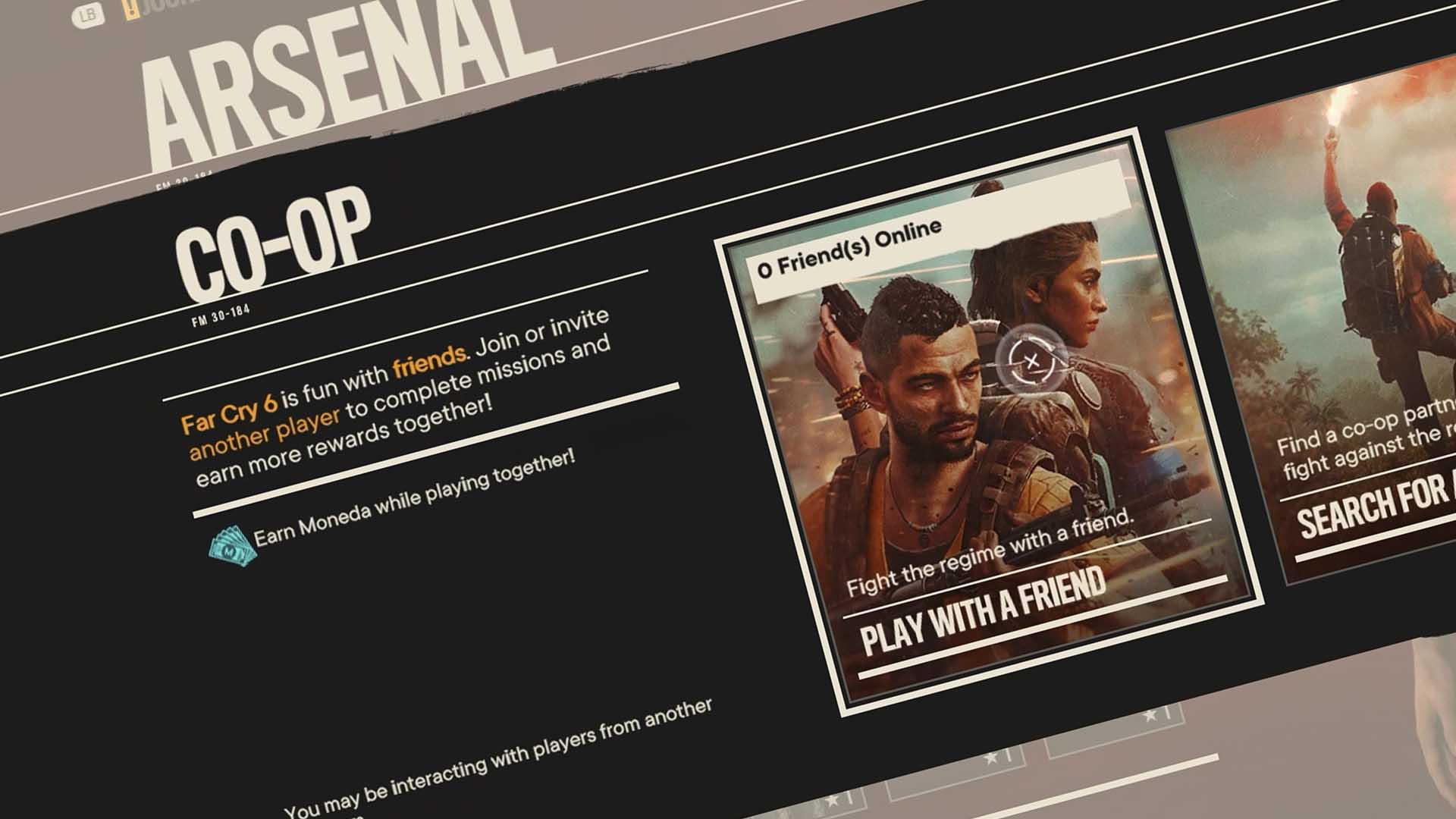If you are having trouble playing with your friends in Far cry 6 while playing on GeForce Now, this is the video for you. We came across this error. If you are like us, this was preventing us from playing with anyone else on any other platform. Let fix that now.
What to do to Fix Co-op
- The first thing to do is start the game on GeForce Now.
- Once the Ubisoft Connect loading screen comes up, don’t login just yet. Hit the “Recover Password” button on the bottom.
- In the address bar of the browser window, type “uplay://open” and hit Enter but DO NOT hit that confirmation yet. Let it stay open and go to the Ubisoft Connect window.
- Be ready to do the next step quickly. Close the Ubisoft Connect window and hit the “Open Ubisoft Connect” button on the confirmation of the browser as fast as you can.
- This will load the FULL version of the Ubisoft Connect software. Go ahead and log in as you would normally. Now you will see the Ubisoft Connect dashboard where you will have to choose to launch the game manually.
Squad up in-game
Once in game, I also get this Windows error but it is still possible to squad up. I recommend both players being in the main menu when trying to play together. Have your friend join your game from the Co-op menu from the top or invite them and you should be good to go.
Right now we could only squad up with player from other PCs. Crossplay with Stadia and Luna was still giving us the original error. We had no problems with regular desktop PCs or cloud PC services like Shadow or Maximum Settings. We’ll keep you posted on the progress of this as time goes on.
Far Cry 6 Cloud Gaming Crossplay
Here is our first video on trying to crossplay on two different cloud gaming platforms: Shadow and GeForce Now:
For the latest news, gameplay, and comparisons on Cloud gaming, make sure to subscribe and stay tuned here at the only place where you can do battle in gaming heaven – Cloud Gaming Battle.